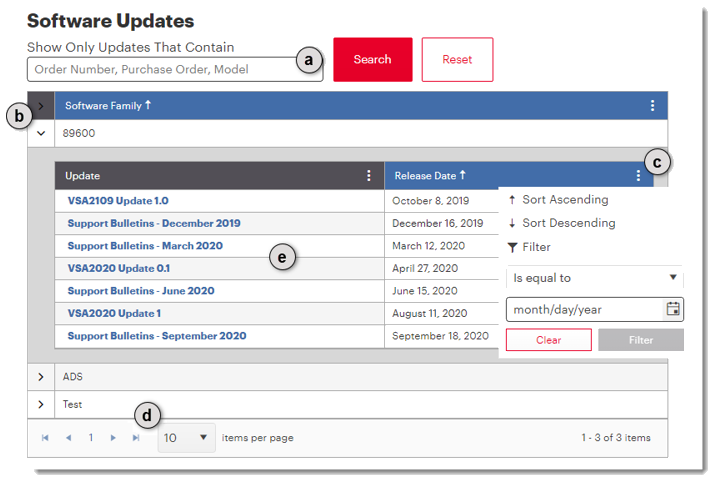What are you looking for?
Suggested searches
No product matches found - System Exception
Matched content
Software Updates on KSM
The KSM customer portal (www.keysight.com/find/softwaremanager) provides a secure, self-service process for obtaining software updates.
The KSM software update function notifies users proactively when new updates are available, and allows them to obtain software and documents. Updates are available for any product associated with a user's account when its support agreement is or was current when the update was released.
Software Updates
A video covering the process for software updates is available on the right. Click it to learn about the process.
Briefly, the process works as follows:
- Keysight emails you to let you know an update for one of your products is available.
- Log in to KSM and click Download Software Updates.
- Locate and click on the update name.
- KSM shows all the items available for you to download or to request. Click on each item you want to receive.
- KSM places the requested digital items to your Downloads folder. Physical kits require you to provide shipping information.
Here is a listing of navigation options, mapped (a through e) to the image below:
- Search for a specific update (a).
- Use the arrows to display or hide all updates under a product family (b).
- Click the three-dot icon button to sort and filter the results (option applies to families only at the top level and to updates within a given family in the nested table (c).
- Use the arrow keys to navigate through pages of updates and specify how many items to show on the page (d).
- Click on any item in the list to view all items available in the update (e).