What are you looking for?
Suggested searches
No product matches found - System Exception
Matched content
[VBA Sample Program] ENA Data Transfer Program
Overview
This Microsoft Excel sample VBA program enables the ENA user to transfer the data to an external PC.
Revision Number
Rev.01.06 (For Excel 2010, 32/64-bit version)
Rev.01.05 (For Excel 2007)
Supported functions
- Transfers the measurement data and the display image from the ENA to a PC
Requirements
- Microsoft Excel 2007 or Excel 2010 (32/64-bit version)
- Supported Firmware
- E5061B: Rev. A.02.00 or later
- E5071C: Rev. A.10.05 or later
- E5072A: Rev. A.01.03 or later
- E507xB: Rev. A.06.51 or later
- E506xA: Rev. A.03.01 or later
How to install and run this file
- Open "ENA_DataTransfer_macro_xxxx.xlsm" on the PC and enable the macro. To run the macro, click "Run Macro" in the sheet1.
| VBA Image |
|---|
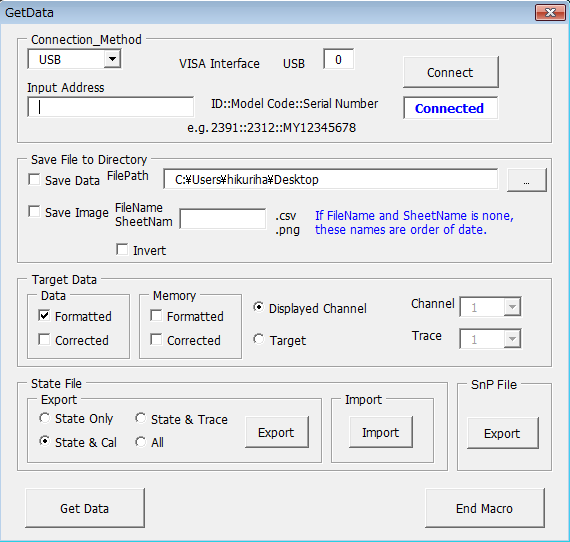 |
 |